Build Epic Maps with Campaign Cartographer
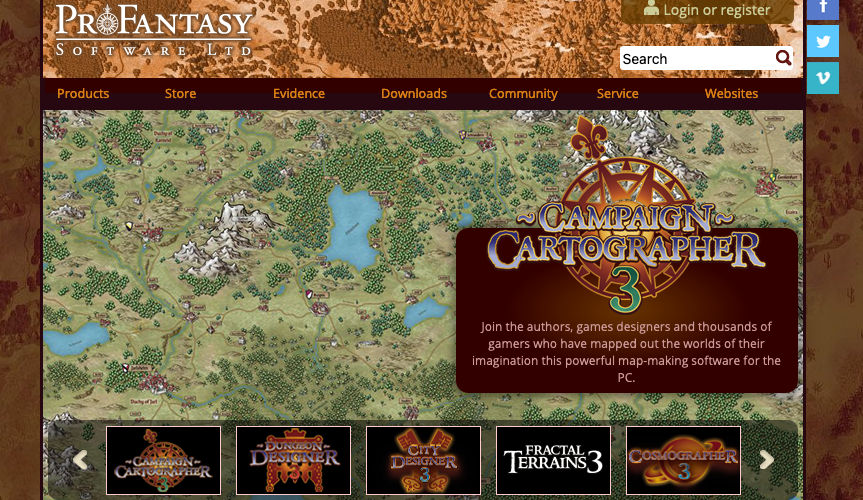
This is the second in our ongoing series of detailed reviews. The first was our look at whether D&D Beyond is Worth the Money. We look forward to adding many more reviews over time.
ProFantasy’s flagship Campaign Cartographer 3+ is a mature and feature-rich fantasy/sci-fi map-making tool. With a load of add-ons and symbol sets, this powerful tool can be used to make maps of many different sorts, from overland to cities to dungeon floorplans. It can even build isometric maps.
In this review, I’ll cover both the core CC3+ application and my favorite add-ons and symbol sets. Then I’ll answer that perennial question: Is CC3+ and its add-ons worth the money?
I have included my own maps as examples. I am a novice fantasy cartographer, and there are many who are far more skilled than I. My maps are clunky and amateurish. But I decided to include them because they are more likely to reflect your own early experiences creating with CC3+. Personally, I’ve always felt it daunting to start a new tool with only examples created by professionals. So in this case… I give you entirely unprofessional examples. But if you’d like to take a look at some of the maps made by established CC3+ users, check out ProFantasy’s Maps of the Month blog series or their Twitter feed.
What Is Campaign Cartographer 3+
Campaign Cartographer 3+ (abbreviated CC3+) is a Windows-only software package for building fantasy maps. It is closer to a GIS-style mapping program than it is to a graphics design program like Photoshop.
CC3+ ships with the tools to build overland maps (that is, maps at the country or continent scale). It has add-ons for city maps and for battle maps (a.k.a. floorplans or dungeon maps).
CC3+ comes pre-loaded with several different symbols sets. You can think of a symbol set as a cohesive set of elements of the same style. For example, if you want to build a Tolkien-like map, you might start with the “Overland Vector BW” style. On the other hand, if you want it to look like the official Sword Coast map published by Wizards of the Coast, you can choose the “Mike Schley Overland” style.
Mike Schley, the artist who did many of D&D 5e maps, has partnered with ProFantasy to design several symbol sets for CC3+.
Useability-wise, CC3+ requires an investment of time to learn the sophisticated UI. To put it succinctly, there are a lot of buttons and menu items. It also takes some practice to get used to the “sheets and layers” system it uses for applying styles and ordering elements for rendering. And again, CC3+ is more of a mapping system than a drawing tool. That does mean thinking more like a cartographer than an artist.
If this sounds daunting, though, don’t fret. ProFantasy has amassed quite the compendium of documentation along with some great video tutorials. I am still proud of the first map I was able to produce with CC3+, and that is a huge testament to the tool.
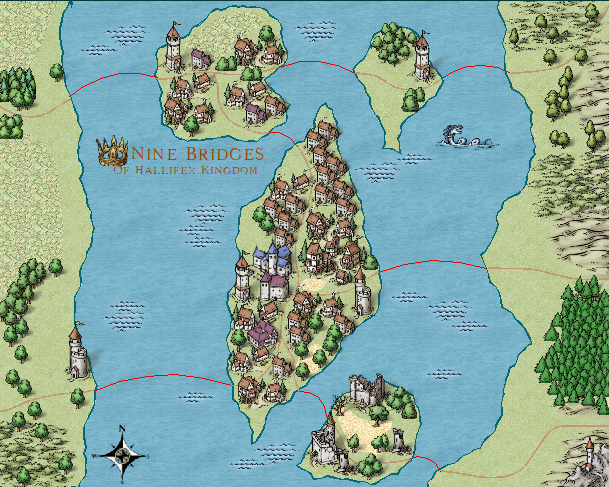
When it comes to system requirements, CC3+’s needs are remarkably modest. I have been running it for a year or two on a Microsoft Surface Go tablet (the lowest end PC that Microsoft sells). With 8G of RAM, a low-end Intel processor, and integrated graphics, the Go is hardly a powerhouse. Yet CC3+ runs like a champ. While I am sure it would perform better on a higher end PC, I’ve produced dozens of maps on this little tablet. Full Disclosure: I do typically use a larger external monitor. Screen size makes a huge difference when building maps.
If you are content building only overland maps, the core CC3+ may be all you need. But CC3+ is really more of a cartography engine that can be adapted to many different needs. This is where add-ons come in.
Add-Ons for Building City and Dungeon Maps
CC3+ has many add-ons. I mainly build fantasy maps, so I have not purchased all of them. The three I will talk about here are the City Designer, the Dungeon Designer, and Perspectives.
Some of the things that ProFatasy and CC3+ add-ons provide that I won’t cover in this review:
- Pre-created maps and tokens. They have lots these.
- Autogenerating tools. Fractal Terrains, for exmaple, generates world maps.
- Non-mapping add-ons like Character Artist and Dioramas.
- Sci-fi & modern day tools like Cosmographer or Modern Symbol Set
The CC3+ ecosystem really is extraordinary in scope, though.
City Designer
With the core CC3+, the maps you produce can range from an entire continent in size to a countryside or region (like the map above). If you want to map out the streets, neighborhoods, and buildings of a city, then City Designer is for you.
With this add-on, you can lay out streets, gardens, and courtyards. You can drag and drop buildings of different architectures. Create a little neighborhood of cottages along a river, bordered by a wealthy estate and a temple. Then line the dirt roads with trees.
A flip through any D&D adventure book will show that city-scale maps are a frequent fixture of the D&D experience. I probably build more overland and dungeon maps than I do city maps. But this tool still fills that necessary niche in D&D mapmaking.

In the example above, I used the style called “Annual Jon Roberts.” It is my favorite of the built-in sets. The separately purchasable Cities of Schley symbol set is a beautiful alternative for D&D-style cities.
One thing that I do appreciate about City Designer is the tooling for auto-generating or auto-filling sections of the map. In the example above, I told it where I wanted it to put a row of houses, and it generated the three buildings. Then I added some trees and a well to spruce it up. Likewise, the city walls are created with the same bitmap segment repeated multiple times.
City designer is the “Google maps view” for your campaign maps. Don’t expect to build the insides of any of these buildings with City Designer. That’s what Dungeon Designer is for.
Dungeon Designer
Dungeon Designer is my favorite CC3+ add-on. I enjoy making gridded battle maps. Raucous taverns. Spooky old manors. Under-mountain dungeons. Dungeon Designer is the add-on tool for building floor plans.
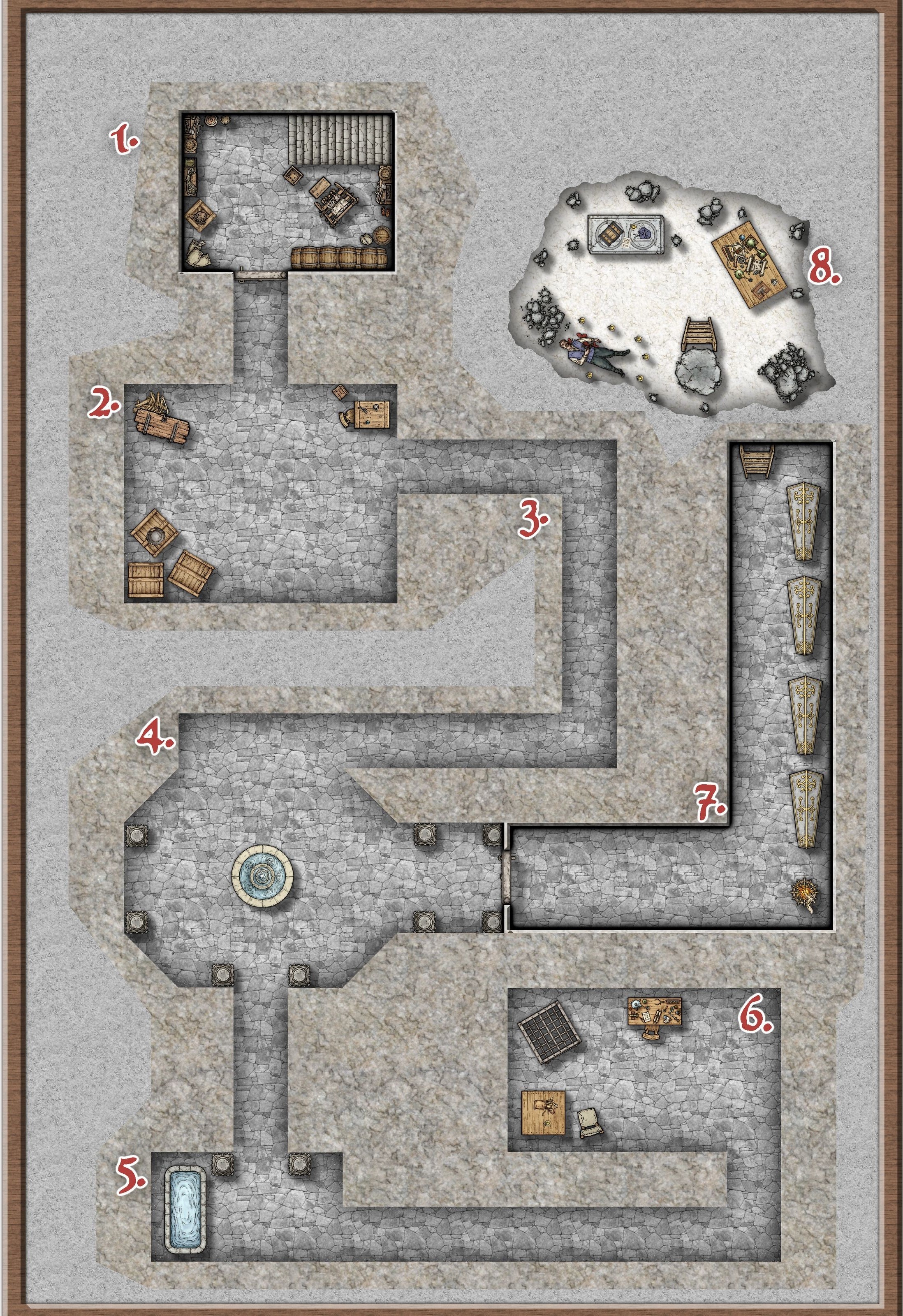
The map above is the crypt beneath a large manor house. This was part of a campaign we did on Roll20. I designed it with Dungeon Designer and the “Dungeons of Schley” symbol sets that I discuss later in the article.
Dungeon Designer provides all the tools for creating building outlines, rooms, and caves. And there are plenty of fixtures. Decorate your dungeons with tables, pillars, fountains, torches, crypts. You can even place tiny elements like forks and spoons.
The process of designing maps starts with the layout of the rooms and corridors. Then you decorate the rooms. Finally, the process ends with enabling and tuning effects like glow, shadows, and lighting. In Dungeon Designer, when effects are turned off, the map can feel really flat.
To give an example, here’s a close-up of what my design view looked like with sheet effects turned off:

Some of the drag-and-drop bitmaps like the fireplace and the desk look great. But the walls and floors are almost indistinguishable. And there’s no depth to the riverbanks at all.
With the check of a checkbox, the effects are enabled and the map suddenly looks like this:

The walls have bevels. Shadows add depth. There are hallways and rooms and ledges. A once-flat riverbank now has steep walls. With a click, the map looks far more interesting.
A quick note on grids: CC3+ supports square, hexagonal, and isometric grids. During design, I use pale gray grid dots. When I render maps, I usually turn off the grid lines. This is because I use these maps on Roll20, which already has grid lines. But the tool fully supports customizing the grid to your tastes.
Perspectives
The last add-on I want to cover is Perspectives.
While overland, city, and floorplan maps are all top-down, Perspectives is a tool for creating isometric maps. An isometric map aims to achieve an “angled view down” effect.

The example above took me only a couple of minutes to put together. The Perspectives add-on has simple tools for building floors, walls, and rooms. It also has a great selection of items in several styles and angles. To build this map, I created a room, added some floors and walls, and then dragged-and-dropped doors, treasure chests, fountains, and so on.
I really like the four styles Perspectives ships with. The example above uses a Herwin Wielink style that I really love. Wielink does some gorgeous isometric maps, so it is only fitting that this style looks great out of the box.
While I have never gotten into using isometric maps in game play, they are certainly fun to build. I have seen some stunning examples of towers and multi-level dungeons. I imagine that it could be fun to use isometric maps to, say, have a battle take place on a spiral staircase. Because these maps just look so great, I think Perspectives is a noteworthy tool. And if you have any advice for how I might try these out in game play (especially on Roll20), drop L&L a message on Twitter.
Symbol Sets
Symbol Sets add new styles to CC3+ and its add-ons. As of this writing, there are five stand-alone symbol sets. My favorite is Symbol Set 4 (SS4): The Dungeons of Schley. This set adds a few styles created by Mike Schley. One is a colorful style familiar to those who have run core D&D 5e adventures like Frost Maiden, Curse of Strahd, or Ice Spire. Another style is a black-and-white “inks” variant that makes your map look like it was hand-sketched by Schley himself.
Here’s a small outdoor “floorplan” map I created for a side-quest. It is supposed to represent the ruins of an ancient druid shrine.
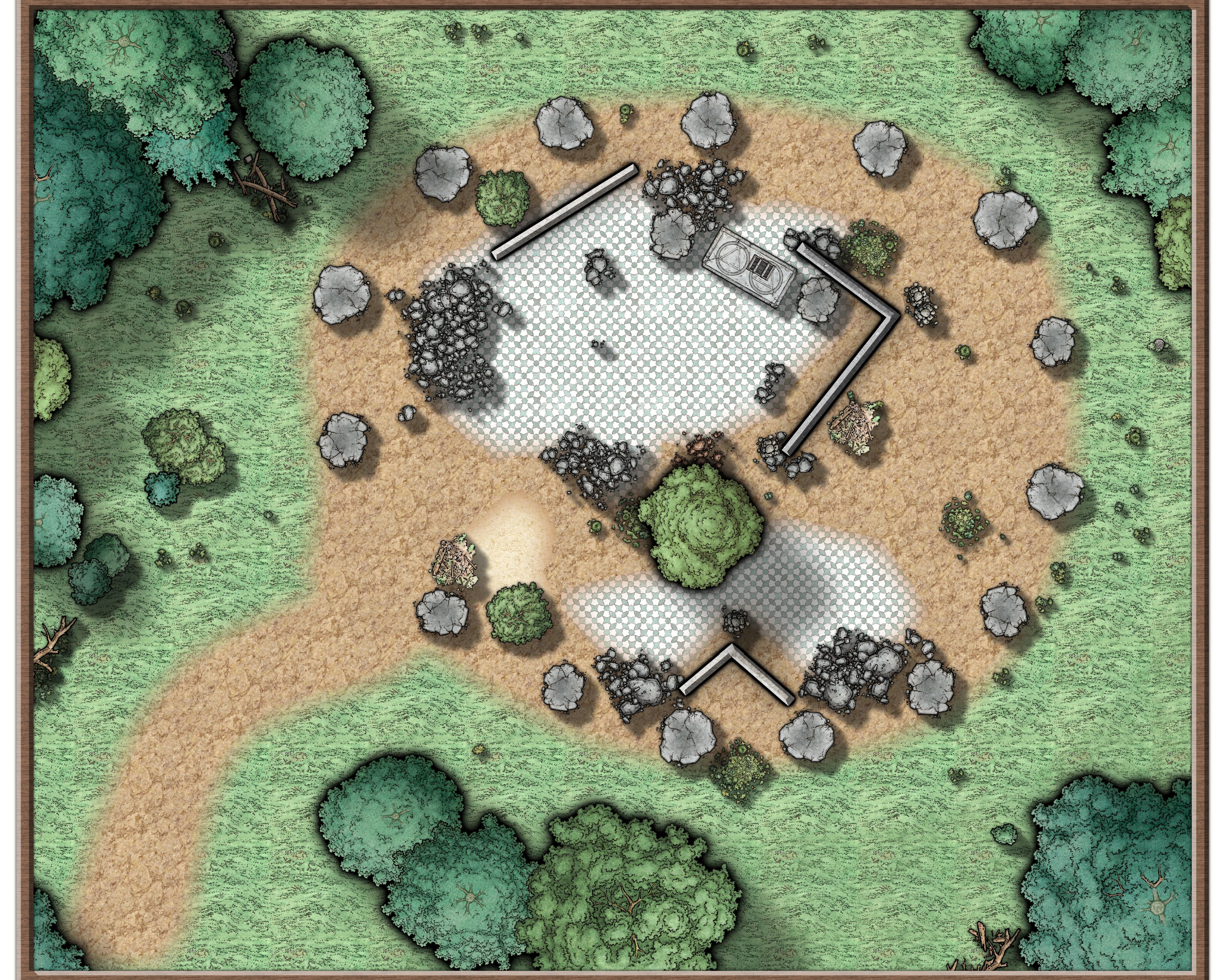
The above map took me maybe 30-45 minutes to put together. Yes, I was rushing my DM prep. While the map is not tremendously complex or detailed, it was great to have a custom map that colorfully illustrated the scenario I had in mind.
Grey scale symbol sets definitely have their value. One of my favorite D&D soucebooks, Ghosts of Saltmarsh, uses blueprint-like maps to marvelous effect.
Inspired by this, I once wrote an adventure that I intended to print out. I created the map with the black-and-white Schley inks variant, keeping to a minimalist aesthetic.
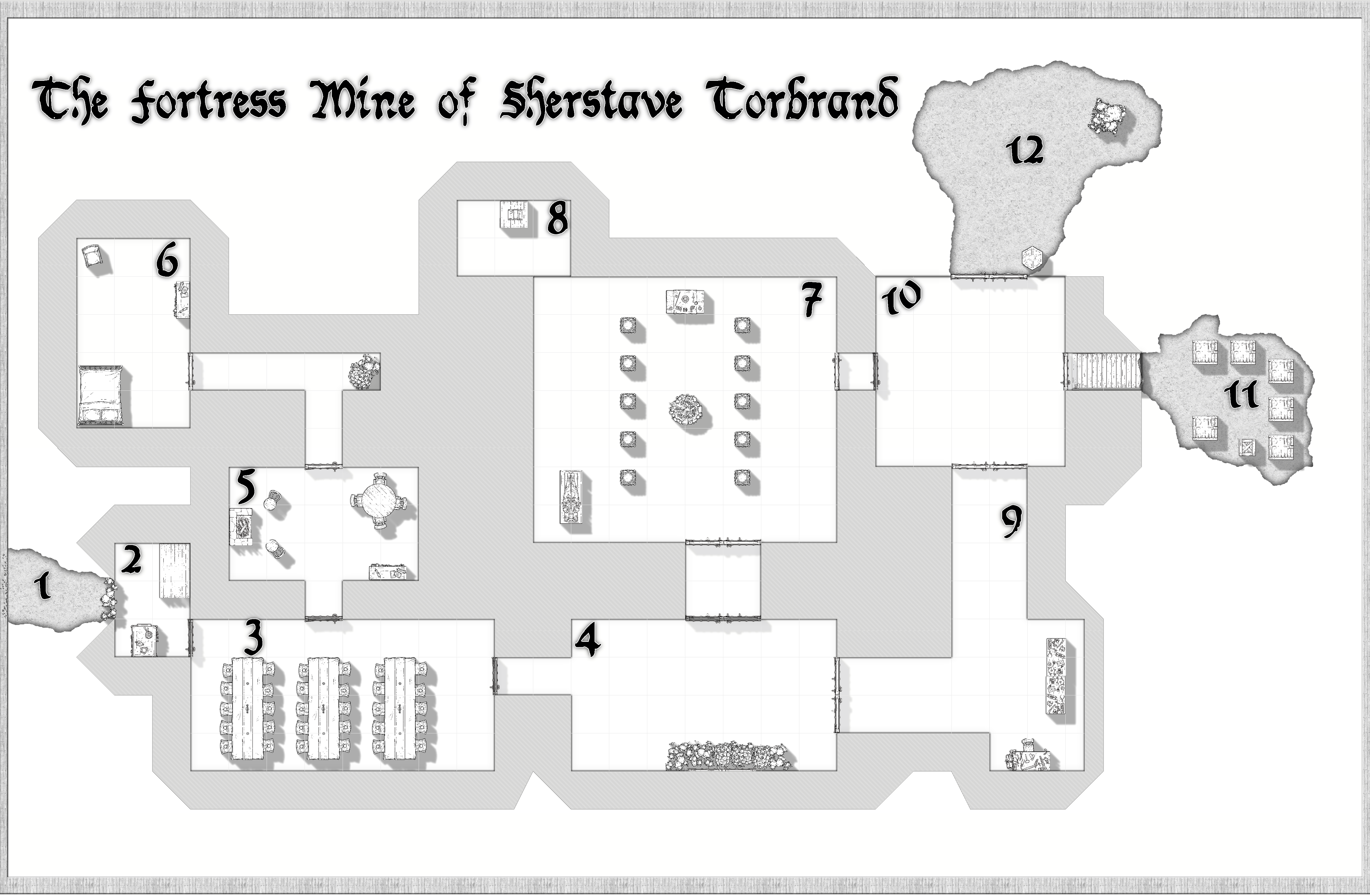
While I am not thrilled with the way I chose to do shadows at the time, the map definitely came out with the aesthetic I was shooting for. And the good news is that depth of shadow and other such things are under your control.
The map does illustrate one thing well: the combination of CC3+, Dungeon Designer, and the Dungeons of Schley symbol set made it possible for me to build a playable (and printable) battle map in short order.
There are four other symbols sets. The most recent symbol set provides Mike Schley styles for City Designer. If you like CC3+ and want to add some new looks, symbol sets are definitely the way to go.
That leads us to the last section of this in-depth review. Let’s talk about cost.
Is CC3+ Worth the Money?
There are a few ways to buy Campaign Cartographer 3+.
- You can purchase just the core CC3+ and then buy add-ons and symbol sets a la carte.
- You can buy a bundle, getting several pieces at once.
- If you are diligent, you can keep an eye on Humble Bundle and try to snag CC3+ when they offer it.
Keeping in mind that prices fluctuate and that ProFantasy does offer deals pretty frequently, I have chosen to round numbers liberally. I’d encourage you to take a look at their main shopping page to see what their current prices are.
Note: As of this writing (Jan. 2021), CC3+ and some of its add-ons are bundled together for a “Stay At Home” discount for $22.45. That works out to be 50% less than buying CC3+ during its regular pricing. If this offer is available, it’s an obvious choice.
Individual Purchases
When purchasing individually, it’s fair to assume that you’ll spend about $40 USD per add-on and $25 per symbol set. CC3+ itself is usually around $45.
With the core CC3+ running around $45, if you wanted to focus on just building overland maps, you could get the core CC3+ and the Fantasy Overland symbol set for around $70.
In my view, you get more for your money buying a bundle and then augmenting it with sets and add-ons. ProFantasy’s bundles are a solid choice.
When it comes to symbol sets, purchasing them a la carte is often the best way to do it. As we’ll see in the next section, Dungeons of Schley (reviewed above) is only included in the most expensive bundle. It’s hard to justify spending a fortune on a huge bundle if all you want is a couple of styles.
The bottom line: You are probably best getting a bundle and then adding the extras you want.
Bundles
There are six tiers of bundle right now, ranging from “Top Three” ($61) to “The Whole Shebang” ($620).
The “Top Three” bundle includes CC3+, City Designer, and Dungeon Designer – all of which we covered above. This is a great deal, as buying the pieces separately would be around $100.
Again, bundle prices fluctuate. Given that there are sales at the time of this writing, the prices may be higher when you look.
Other than the “Top Three” bundle, you will really have to study the contents of the bundles and see what you are interested in. For example, if you want the top three plus Perspectives, you’ll be picking up some other things as well, since the lowest-priced bundle that includes those four things is $151. But it includes a couple more symbol sets as well as Character Artist – a tool for designing character portraits.
At the very high end of the bundles, the Whole Shebang bundle cost (currently) over $600. If you really want it all, that is a great price.
As for me, I originally chose the Top Three and have then only added on what I wanted… or at least that’s what I did until I saw the Humble Bundle offer.
Humble Bundle
HumbleBundle.com is a site that sells pre-packaged sets of software, donating a substantial portion of the sale to charities. Software vendors partner with Humble Bundle, choosing their preferred charities and then offering a limited run of their software at a steep discount.
On occasion, ProFantasy partners with Humble Bundle. I noticed this twice during 2020. When I saw that I could scoop up several additional symbol sets and add-ons for a bargain price (while supporting charities), I jumped at the chance. That’s how I landed copies of Perspectives, TokenTreasury, and various source maps.
Sales like this are rare. But keeping an eye on HumbleBundle might not be a bad idea – especially if you have already grabbed the Top Three bundle or CC3+ and you are looking to expand your collection.
Summary
CC3+ is a great tool for putting together maps for D&D (or other RPGs). With one tool you can create overland, city, and encounter maps. There are many add-ons and symbol sets available. The learning curve is a little steep, but there are plenty of videos to get you going.
At L&L, we divide fantasy map-making software into two different approaches. One approach is to make cartography software tailored for gaming. The other is to make graphics software for map-making. We think of CC3+ as being squarely in the first category.
ProFantasy has lots of products, add-ons, and symbol sets. My favorites are Dungeon Designer, Perspectives, and Dungeons of Schley. But you will likely want to check out their full catalog to see what appeals to you.
Finally, when it comes to purchasing, the Top Three bundle is an excellent starting point. Beyond that, you will want to determine what your needs are. And keep an eye out for both ProFantasy’s frequent sales and their occasional partnership with HumbleBundle.
