Organizing Campaigns With Microsoft OneNote
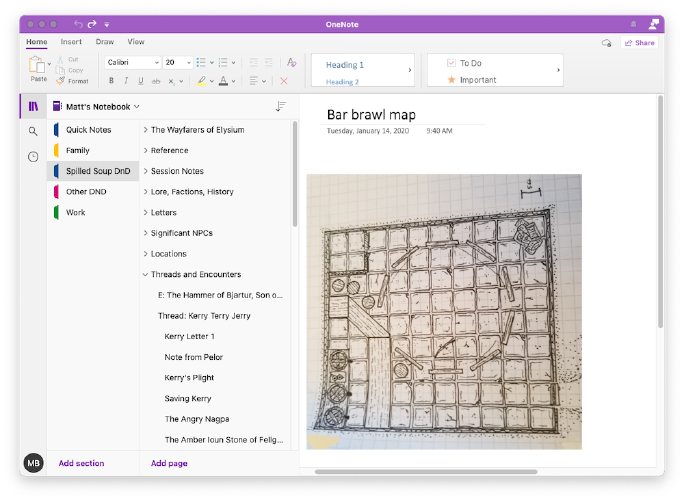
The well-organized DM must keep track of a tremendous amount of information. Stats for players. Information on the environment. Descriptions of NPCs. Notes on history, lore, magic. Rules. Prices. Experience points. The list feels endless. And during gameplay, nothing disrupts the magic of the moment like taking a 15 minute detour through a stack of notebooks to locate a piece of relevant information.
One tool I’ve found helpful is Microsoft OneNote. With a carefully set up notebook, I have hundreds of pages of information easily at my disposal in a searchable way. And I organize it according to how I tend to think about things.
Because OneNote runs on my laptop, tablet, and phone (and, dare I say, on my watch), I always have the information available. Everything is synced to the cloud, so I don’t have to worry about copying things back and forth. And OneNote makes it easy for me to capture information from other places. So I can drop in a table from DnD Beyond or insert a photo from my phone.
In this article, I’ll explain how I organize my DM resources. Then I will talk about the pros and cons of using OneNote for DM work.
Tools for Organizing Campaigns
One of the great things about “pen and paper” role playing games is the flexibility of doing things your way. Some DMs prefer physical notebooks to write out their campaigns long-hand. My brother keeps detailed journals for his DMing. He typically uses blank unlined paper for his.
There are specially designed paper DM planners. I have a Rook and Raven Campaign Planner that I love.
But at the end of the day, I prefer organizing with the help of a screen and (usually) a keyboard. Partly this is because I have horrible handwriting. But there are some practical aspects:
- You can keep a tremendous volume of resources.
- Search features are awfully useful when you need to look something up mid-session.
- Copying and pasting is a great thing. So is being able to drop in links to resources like D&D Beyond or Roll20.
Again, like pencil-and-paper organization, there is no one way to do things. Just as you can start with an unlined blank composition book… or an expensive bespoke custom printed campaign planner, in the software world you have options.
OneNote is on the “blank notebook” side of digital planning tools. It is designed to be a general purpose virtual notebook. It supports text, images, drawing, and even handwriting (on some devices). And it provides some general features and constraints.
- It has a great search engine
- You organize your stuff into “notebooks” which each contain “pages”
- You can drag and drop pages around in your notebook until you find the organization that is just right for you
But it has absolutely no D&D or TTRPG-specific features.
In this article, I explain how I personally use OneNote to organize my game. Others no doubt do things differently. And that is one of the virtues of a platform like OneNote. Use it in a way that feels most comfortable to you.
The Two-Minute Backstory
Why did I go with OneNote in the first place? Here’s the story.
I first started using OneNote a few years ago. At the time, I had a Windows-based tablet, a Mac, and an Android phone.
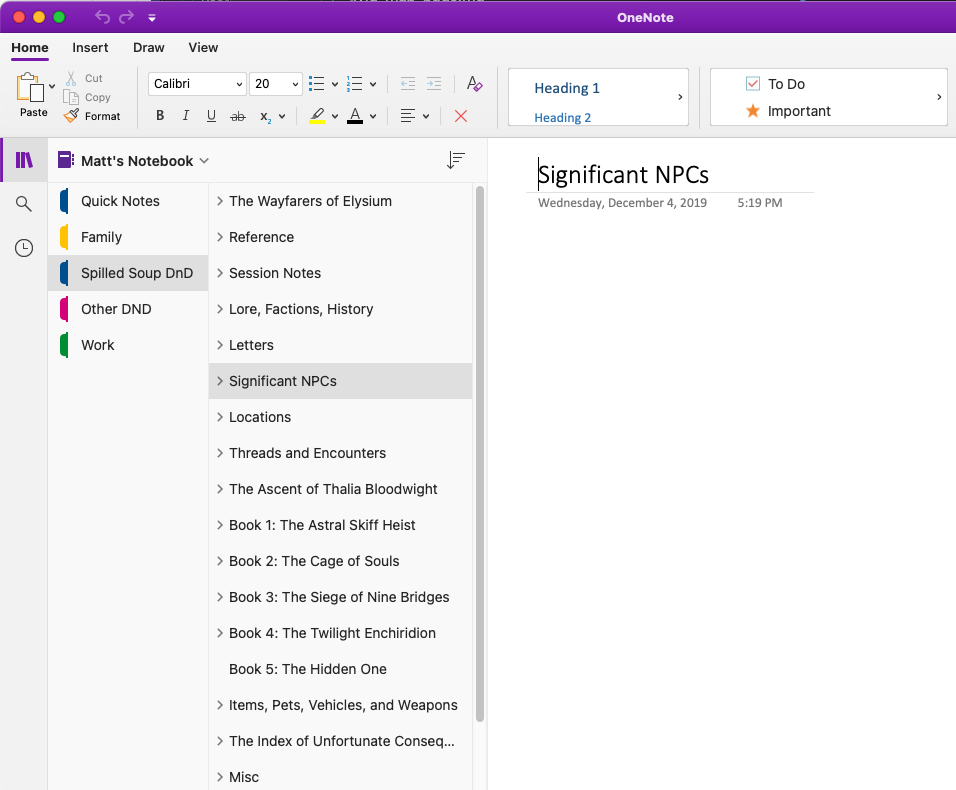
Our campaign was in-person. Eight of us crowded around a table at my brother’s house. It was a tight fit, and space was at a premium.
I did most of my prep on my Mac. It’s my favorite. But when it came to game-day, the MacBook was just too big for our crowded table. So I used my small Surface Go Windows tablet (which, quite honestly, is a great tablet for DMing). Usually we had internet access, but it was spotty at times. So I really wanted to have all the “main stuff” downloaded just in case.
OneNote felt like the right tool for this setup.
Organizing My Campaigns with OneNote
For those not familiar with OneNote, you can create notebooks, where each notebook keeps a variety of related notes. Notes can be nested only three levels deep, so I use the top level of notes more like folders. I like to think of these as:
- top notes: Folder-like containers or text I need to get to really fast during play
- main notes: Where the important information lives
- footnotes: Where I keep details that I need only on occasion
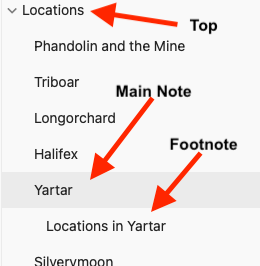
In my view, only having three levels is simply not enough. I wanted to have a single top-level page called “The Adventure” and have all of the campaign description under it, but it was simply not possible.
Due to the depth limit, there are over a dozen top-level pages. In the next few sections, I’ll cover what these are for.
Writing the Adventure
I’m the kind of DM who likes to write out big sections of the campaign. I like to have a written description of each location. I like to have histories for people, places, and things. I even have eulogies for every one of the player characters in case they die. The main reason I write out a lot of information is not to railroad the game (I don’t tend to run games that way), but to give the players consistency. If they come into a town a second time, the layout should be the same, they should see familiar faces, and should experience the same culture. I’m too forgetful to be able to pull that off without notes.
Most of the sections in this notebook are devoted to these snippets of text. While the sections don’t appear to have any particular order, I can only say that I have re-organized them many times until they finally just “felt right.”
These are the sections related specifically to the story.
- The Wayfarers of Elysium contains player profiles (the Wayfarers is the party’s name).
- Lore, Factions, History contains background info that comes in handy when a player roles a 20 on a History, Arcana, or Religion check.
- Letters contains the text of letters that I have sent to the players. (I like to periodically send my players lore, hints, and backstories in the mail during off weeks.)
- Significant NPCs is where I keep track of the information for NPCs who frequently re-appear, including major allies and enemies.
- Locations is where I keep notes about notable locations the party visits. A location may be as simple as a landmark, or as complex as a city.
- Threads and Encounters describes side quests. It’s fun to thrown in a side-quest here and there, so I write these as “encounters” if the side quest only has one component, and “thread” if the same side quest weaves its way in and out of the story. For example, one thread has had five resulting encounters spread out during the campaign. But I keep all the related info together in this part of the notebook.
- The Ascent of Thalia Bloodwight is the name of the overarching campaign we are running. It is broken up into five “books”. I use this section to keep the Adventure Summary, flowcharts, and other connecting pieces of text.
- Book 1 - Book 5 is where I keep the long-form prose of each section of our campaign.
- Items, Pets, Vehicles, and Weapons is where I track the stuff that the party has, as well as the things they might get along the way. Many of the pages in this folder are stat blocks.
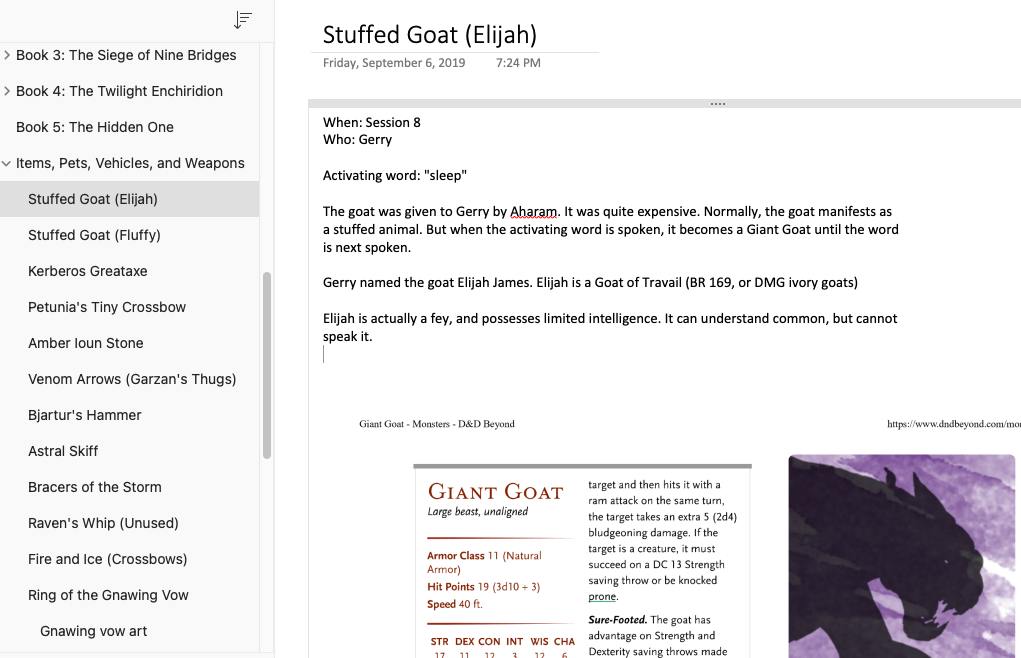
One technique I try to use is consistently applying bolding and highlighting. Text that I plan to read to the players is always highlighted in yellow. Using the Wizards of the Coast style, I try to bold names and creature types when they appear in the text. That way, when the players walk into a tavern, I can quickly find the description to read to them, and then just as rapidly skim to find the names of various tavern patrons.
Recording Sessions
I like to create details session notes. And I like to keep those notes in a dedicated place, with each session logged in a number sequence.
Prior to a session, I write out the plan for the session. During the session, I sometimes make notes here. And then after the session I calculate XP and write a retrospective on what happened in the game.
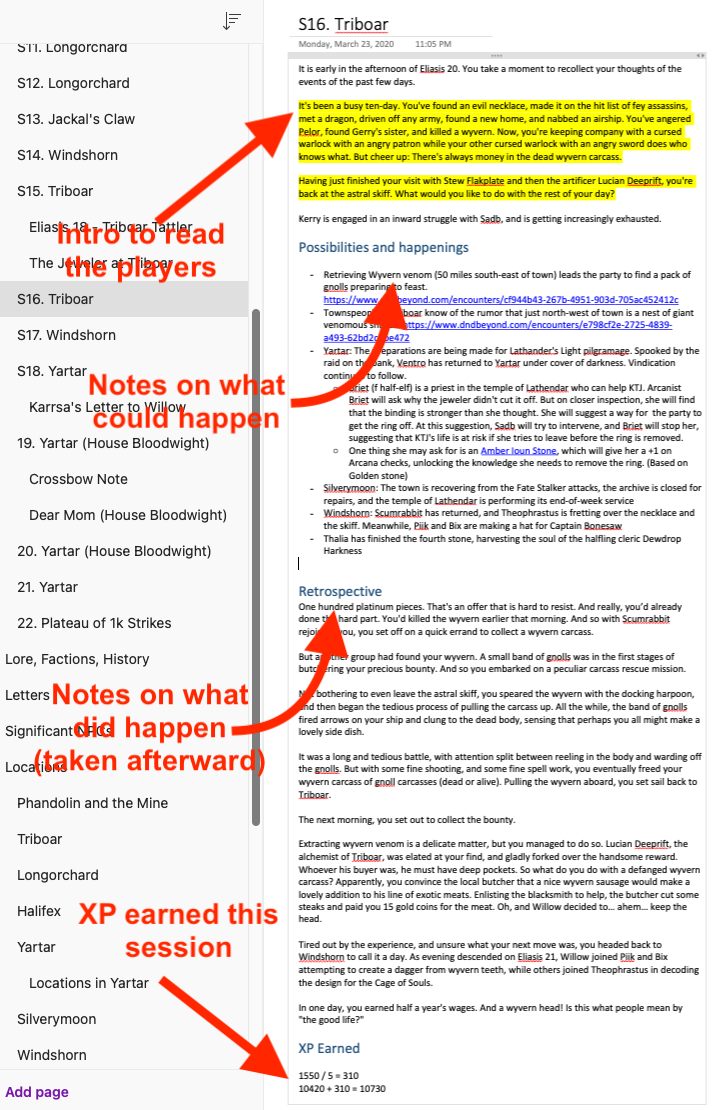
- I wrote the top section and the “Possibilities and Happenings” section before we play that session. This helps me get my thoughts in order
- I try to make note of the in-game date so I can keep track of time
- The highlighted yellow portion is what I read to the players at the beginning of the session
- The Retrospective and XP Earned sections I write as soon as I can after the session is over.
With this system, it is easy for me to go back and figure out what happened and when. It’s nice to have this ready at hand when a player says something like, “Hey, when we were in Yartar on Eliasis 25, what was the name of the tiefling at that one tavern?”
The one above happened to be the shortest I could find. By typically these run about three printed pages, most of which is bulleted lists of things I want to try to remember.
One really cool feature of OneNote is its built in support for formulas. If you type
1550/5 =it will automatically complete the text:1550/5 = 310. This is nice to have when calculating XP, generating stats, or just trying to figure out how many days it will take to get from Neverwinter to Baldur’s Gate.
While Running the Game
When we are actually playing, I tend to flip back and forth between the session notes, which serve as a blueprint for the session, and various informational bits and pieces.
But sometimes I need to find important information on the spot. When is the next in-game holiday? What were the UA rules for the ranger class? Suddenly, the players want to talk to the nameless NPC drawing water from the well. I need a name, quick!
A few sections in my notebook are purely for helping me run the game more fluently.
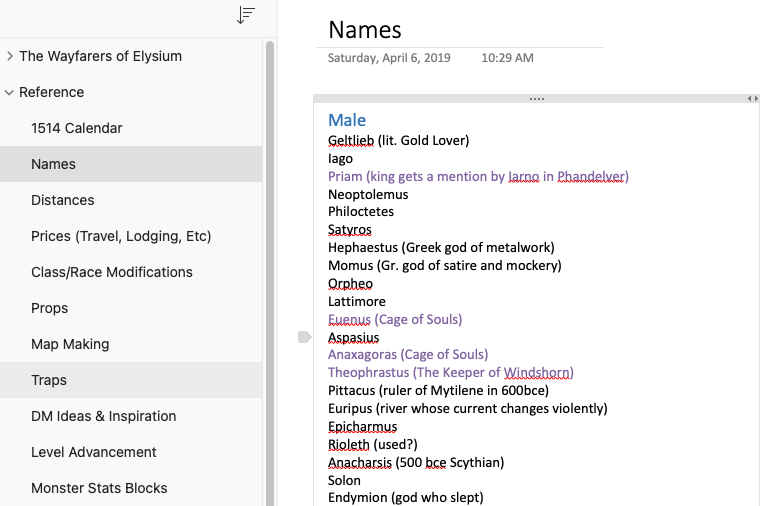
- Reference I like to keep things like a calendar, distances, prices, XP level advancement and so on ready at hand. So I drop all of this in the references section.
- One really nice thing about OneNote is that I can use it on my phone. Any time I run across an interesting name, I drop it in the names page so I always have a big list of potential NPC names.
- The Index of Unfortunate Consequences happened when we had a couple party members who couldn’t put their phones down to play. If we have to interrupt them to get them to take a turn during combat, a d100 comes out and bad things seem to happen.
- Misc ends up being the catch-all location for random stuff that doesn’t fit elsewhere. When we used a UA class, we tracked it here. When we tried out an experimental rule, I added the rule as a note here. In short, it’s where I go when all else fails.
Pros and Cons
Having used this system for a few years, I can certainly list some pros and cons. In general, my feeling is that if you like that “digital blank notebook” style, OneNote is a solid choice. But be aware of a few frustrating limitations.
Pros
- OneNote is easy to get, and has versions for everything from PCs to Macs to phones to even the Apple Watch.
- I already had an Office365 account, and that means I get cloud syncing and online access. This is a great feature, especially since it is entirely automatic. I don’t have to think about the technical details at all.
- And when inspiration strikes at the coffee shop, I can jot notes on my phone.
- For the most part, OneNote is easy to organize.
- The search function in OneNote is very powerful
- You can drag-and-drop web pages, images, etc. straight into your notebook, and OneNote automatically inserts information about where that info came from. This is GREAT for stat blocks.
Cons
- It is expensive if you don’t already have office
- There are some frustrating technical limitations
- No templates
- Limited to three levels of notes
- No way to customize the theme (and I dislike OneNote mauve)
I feel like I should explain a few of the cons so this does not sound petty.
OneNote does not have a template system. You can’t say, “create a new note from my Session Notes template.” I create session notes for every single session we play. And each time, I either have to type out all of the headings by hand, or I have to copy-and-paste from another document. While this is a mild inconvenience at first, the more you create “your feel”, the more copying and pasting you do.
But the number one drawback is definitely the limiting of notes to only three tiers. It makes your top level feel very cluttered. And when you’re running a game and trying to find some bit of information, clutter is the enemy.
Conclusion
There is definitely no reason you should buy MS Office just so you can use OneNote for DMing. But if you already have Office, this is a great way to organize your content.
I wrote this article in hopes of showing one way of doing things. But a huge strength of OneNote is that you can make it your own. Organize things the way your mind works. And with a powerful search, you’ve always got a way to hunt for the information when you just can’t remember where you put it.
While I still run the “Spilled Soup” campaign out of OneNote, I use a different tool now for my other campaigns. It’s called Scrivener. It comes with its own pros and cons, but in a nutshell it is a writer’s tool, and I find it more conducive to my style of organizing. I will cover it in a follow-up review.
Bottom Line: Drawbacks aside, OneNote is excellent if you want to prioritize accessing your DM notes anywhere and everywhere. It’ll give freedom to make it your own. And it works well for both planning and running a session.
